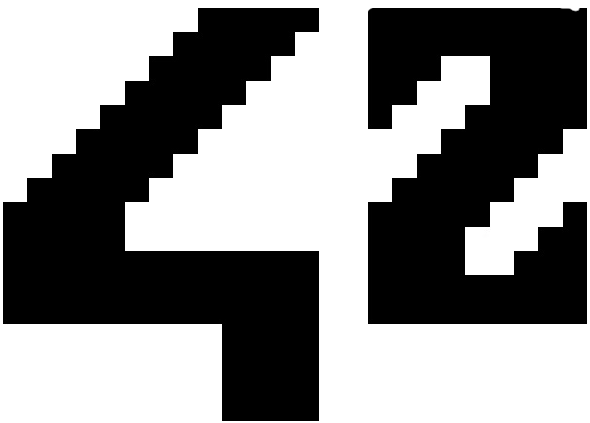Born2beroot
by bhagenlo
written for version 1
Depending on your previous knowledge, you're likely to feel quite lost after reading the subject for the first time. Well, unfortunately, that is how many of us felt.
And it might be because the subject barely mentions reasons for doing particular things, or because you'd have to google every single bullet point mentioned in the subject for solving it 'properly' on your own.
In my view, there are two sensible ways to approach this project. You either:
- Read a lot about Linux, its file system structure, how the OS works, and please, ask at least some knowledgeable people whenever you feel stuck. This is a lot, and it takes some time to finally know what all this is doing.
It's so much I'd even advise you to create Anki Flashcards on the way. - Get yourself some walkthrough that works, as well as an extensive (self-written) 'cheat sheet' for your eval, so that you at least can accomplish what you're asked to do.
or:
In my opinion, there shouldn't be any things you should know before diving right into an introductory project like that, but sadly, there are. If you're going for 1., it might be a good idea to read chapters 2.-10. of Unix and Internet Fundamentals. Otherwise (2.), go find yourself some walkthrough online ;) Either way: Make sure you make the VM very small (about 4 Gb) or install it into the If you don't, your system easily runs out of available memory, and you probably don't want that.#Prerequisites
~/goinfre-folder.
How much you learn here depends almost completely on you. As the subject doesn't really provide the time for deep understanding, some tips on how to get the most out of it:#During
If you're thinking without writing, you only think you're thinking.
#Cleaning Up
monitoring.sh work?
And some answers:#Aftercare