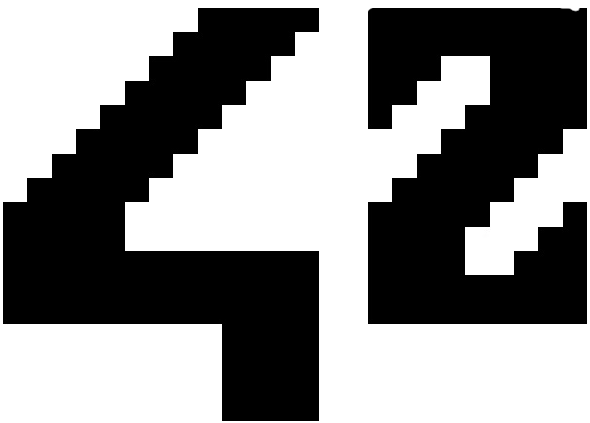Finding Memory leaks
by bhagenlo
If you don't know yet what a memory leak is, then take a look here.
Memory leaks happen because we did not match each call to malloc (or calloc, realloc, ...) with a corresponding call to free the memory behind the pointer again. So, in theory, we could write our own 'memleak finder' ourselves – by somehow counting how many times we called malloc minus the times we called free, and we'd know whether a memory leak occured.
But fortunately, there are already tools for that.
#Option 1: Using system()
There is already a command on our system to find memory leaks: leaks
With that, the only thing left is to call it:
#include <stdlib.h>
...
int main()
{
...
system("leaks a.out");
return (0);
}That will print out your leaks.
#Option 2: Using the LeakSanitizer
A little more sophisticated method, as well as one you don't have to change your code for.
It has a nice & short guide on its repo.
I, for my part, added it to my Makefile.
#Option 3: Using Valgrind
Much more sophistication. A short guide here.